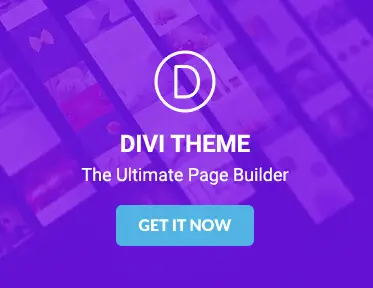What is the Divi theme?
The Divi theme is a popular WordPress theme created by Elegant Themes. It is known for being easy to use and offers many options for customizing your website. Whether you are just starting or have some experience, Divi helps you make beautiful and functional websites without needing to code.
Divi works as a drag-and-drop page builder. This means you can move and arrange different parts of your site, like text, images, and buttons, by dragging them into place. With many ready-made layouts and design elements, Divi makes it simple to create a website that fits your needs.
Because Divi works well with WordPress, you can take advantage of WordPress’s features and add extra tools to your site using plugins. This is great for building anything from a personal blog to an online store or a business website. Plus, Divi makes sure your site looks good on phones and tablets, so more people can enjoy it.
Overall, Divi is not just a theme; it’s a complete tool for building websites that allows you to create unique and engaging online spaces with ease.
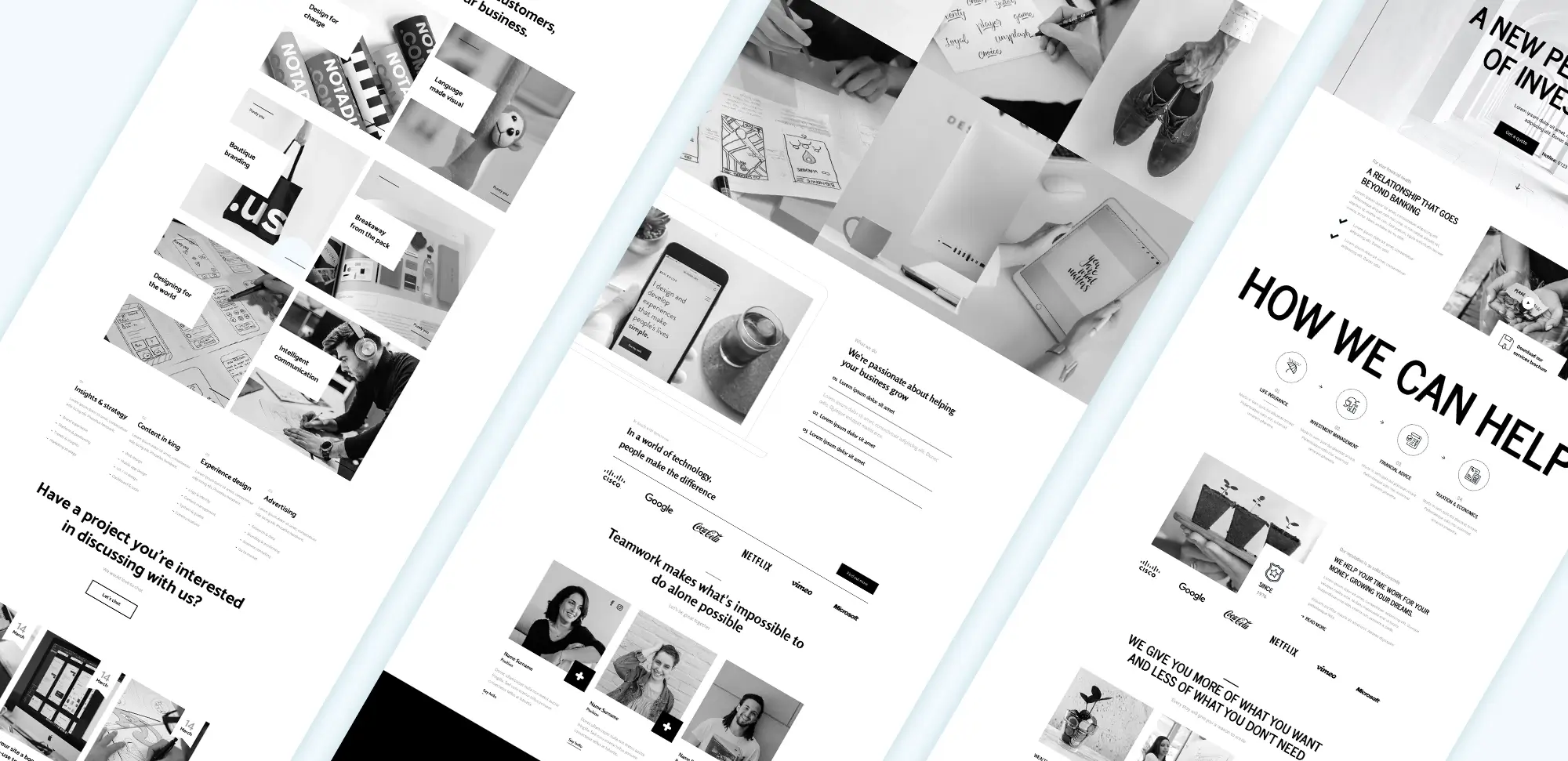
WordPress Elegant Themes Divi
Divi Den Pro
Divi Den Pro is a fantastic addition to your Divi toolkit. It comes with a comprehensive library of pre-made layouts and modules that integrate smoothly with the Divi Builder. This means you can quickly build pages without starting from scratch, saving you valuable time and effort. The plugin also includes various UI kits, which are collections of design elements tailored for different types of websites, ensuring a professional look across all your pages.
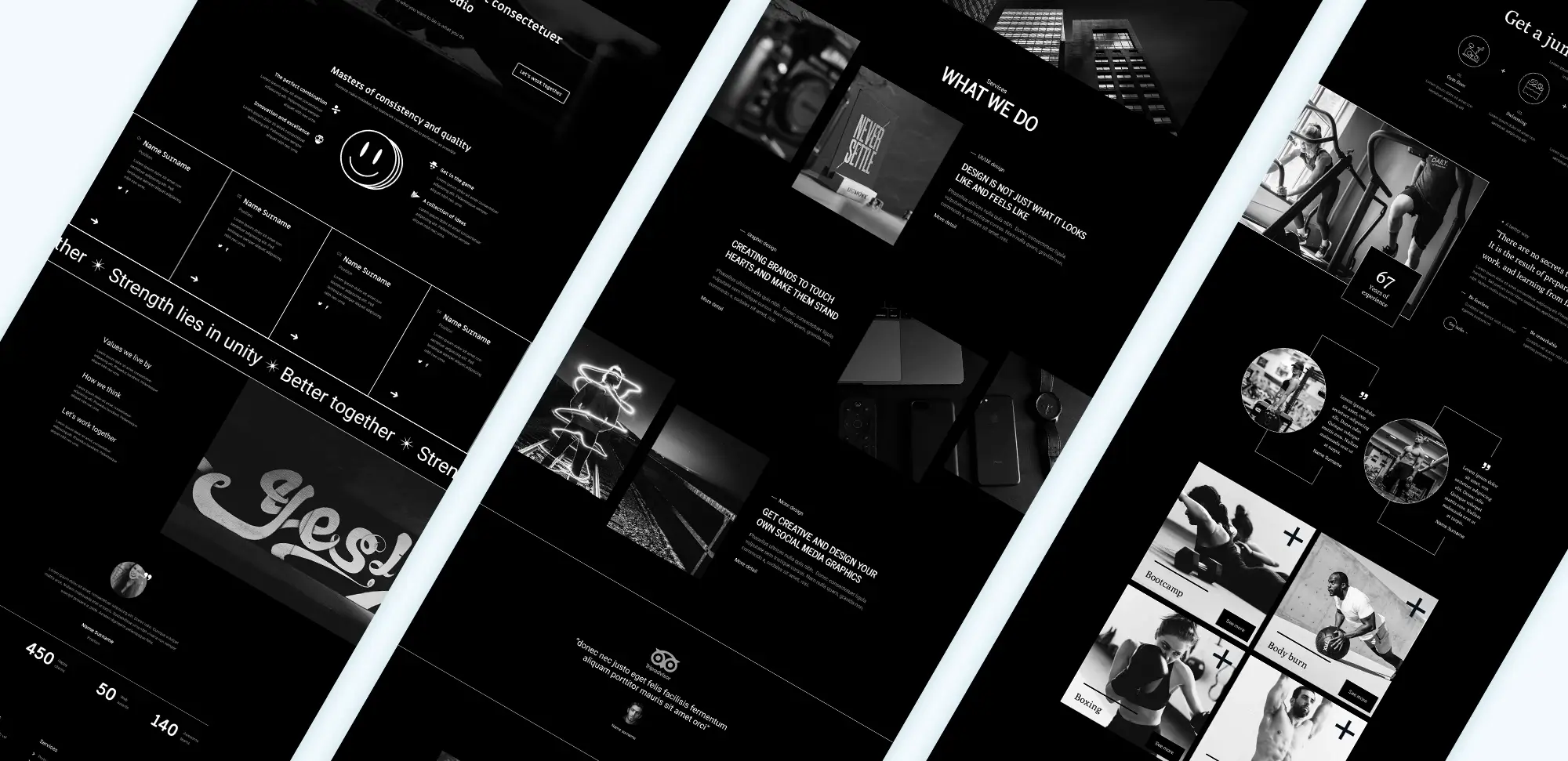
WordPress Divi Theme
Divi Supreme Pro
Divi Supreme Pro brings a fresh wave of creative modules and extensions to the Divi ecosystem. This plugin adds a variety of new elements such as sliders, carousels, and animations, giving you more options to make your website interactive and engaging.
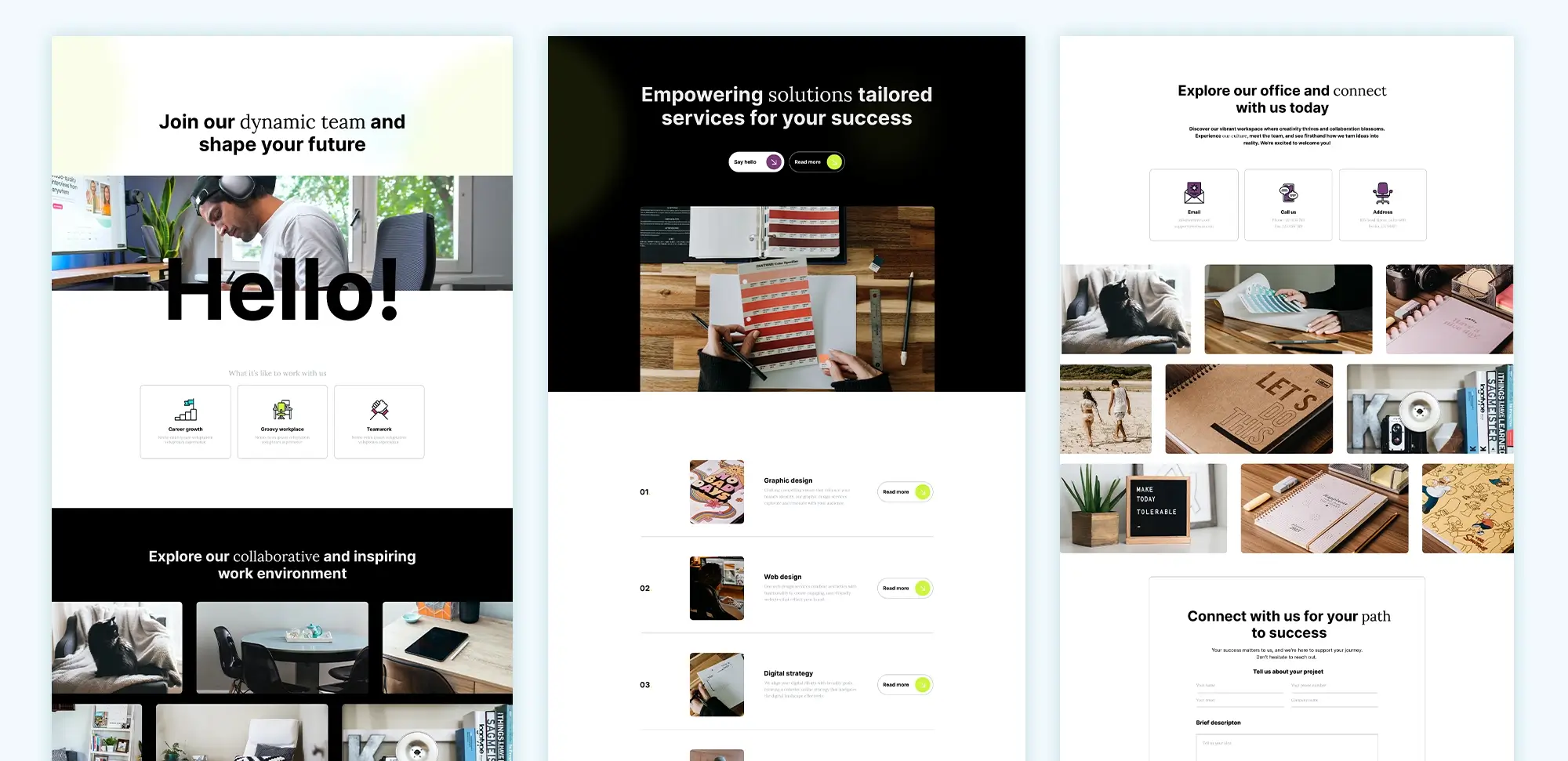
Elegant Themes Divi
Divi Overlays
Divi Overlays is perfect for adding pop-ups, overlays, and modals to your website. These elements can be used for a variety of purposes, such as capturing email subscriptions, promoting special offers, or displaying important announcements.
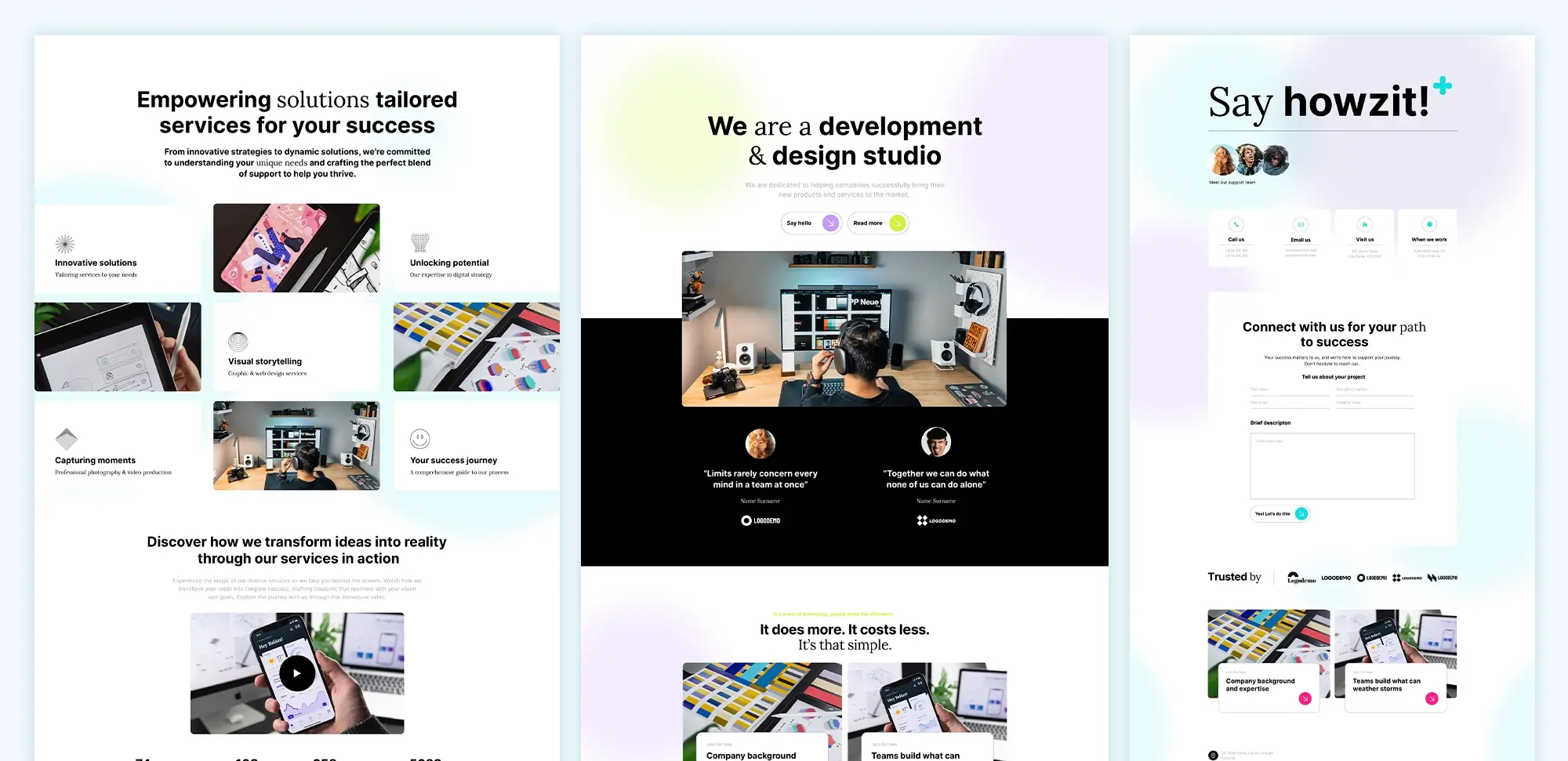
Divi WordPress Theme
Divi Switch
Divi Switch offers a straightforward way to customise various aspects of your Divi theme without needing to dive into code. This plugin provides a range of toggle options that let you adjust design elements such as layout settings, typography, and colour schemes with just a few clicks.
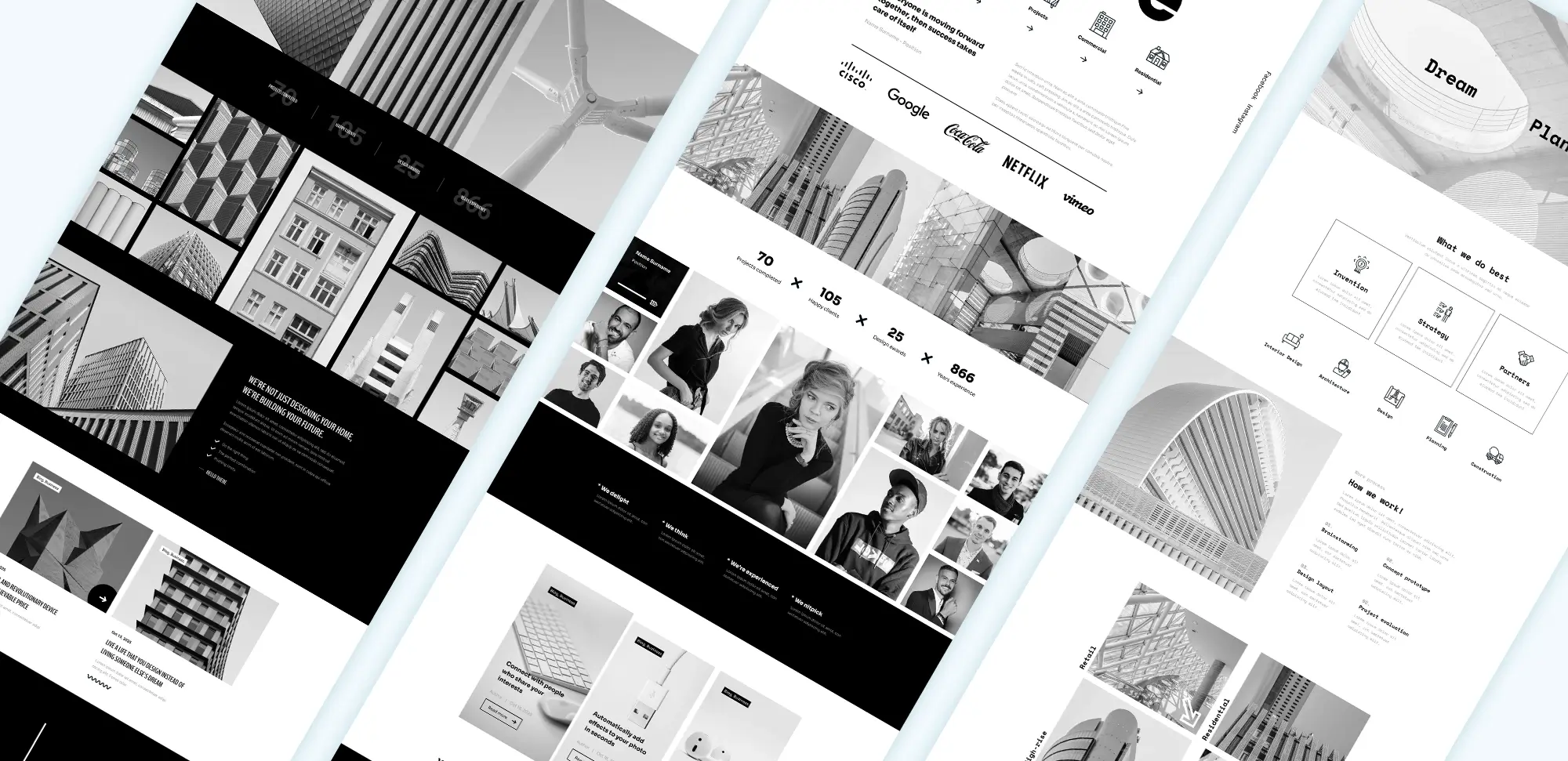
Divi Theme WordPress
Divi Booster
Divi Booster adds over 100 new settings and options, allowing you to fine-tune various aspects of your website. From custom header and footer designs to advanced blog layouts, Divi Booster provides the tools you need to create a truly unique website.
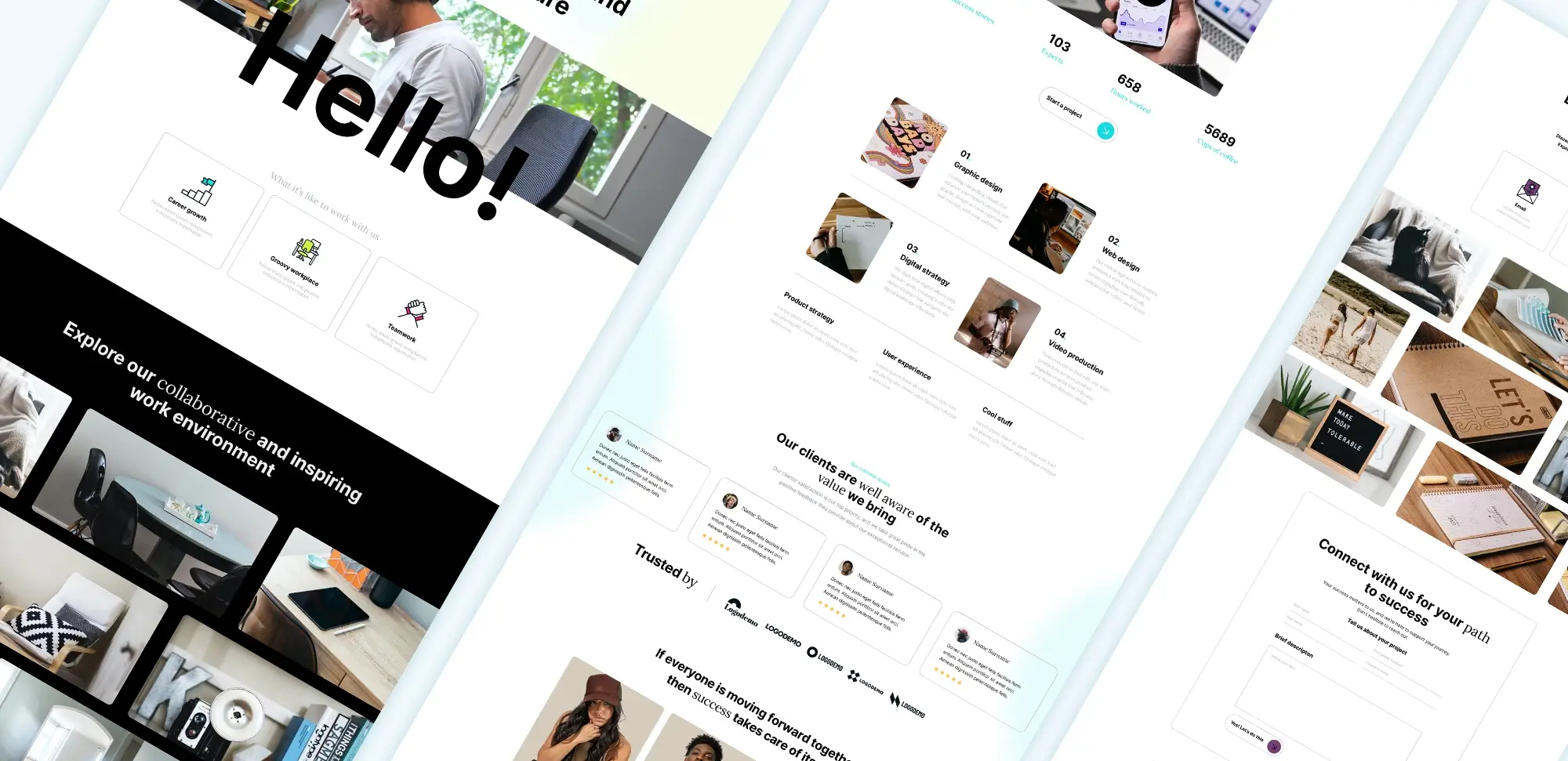
Divi Themes
Divi Mega Pro
Divi Mega Pro allows you to build mega menus and tooltips using the Divi Builder, making your site’s navigation more intuitive and user-friendly. With customizable menu layouts and styles, you can create menus that not only function well but also look great.
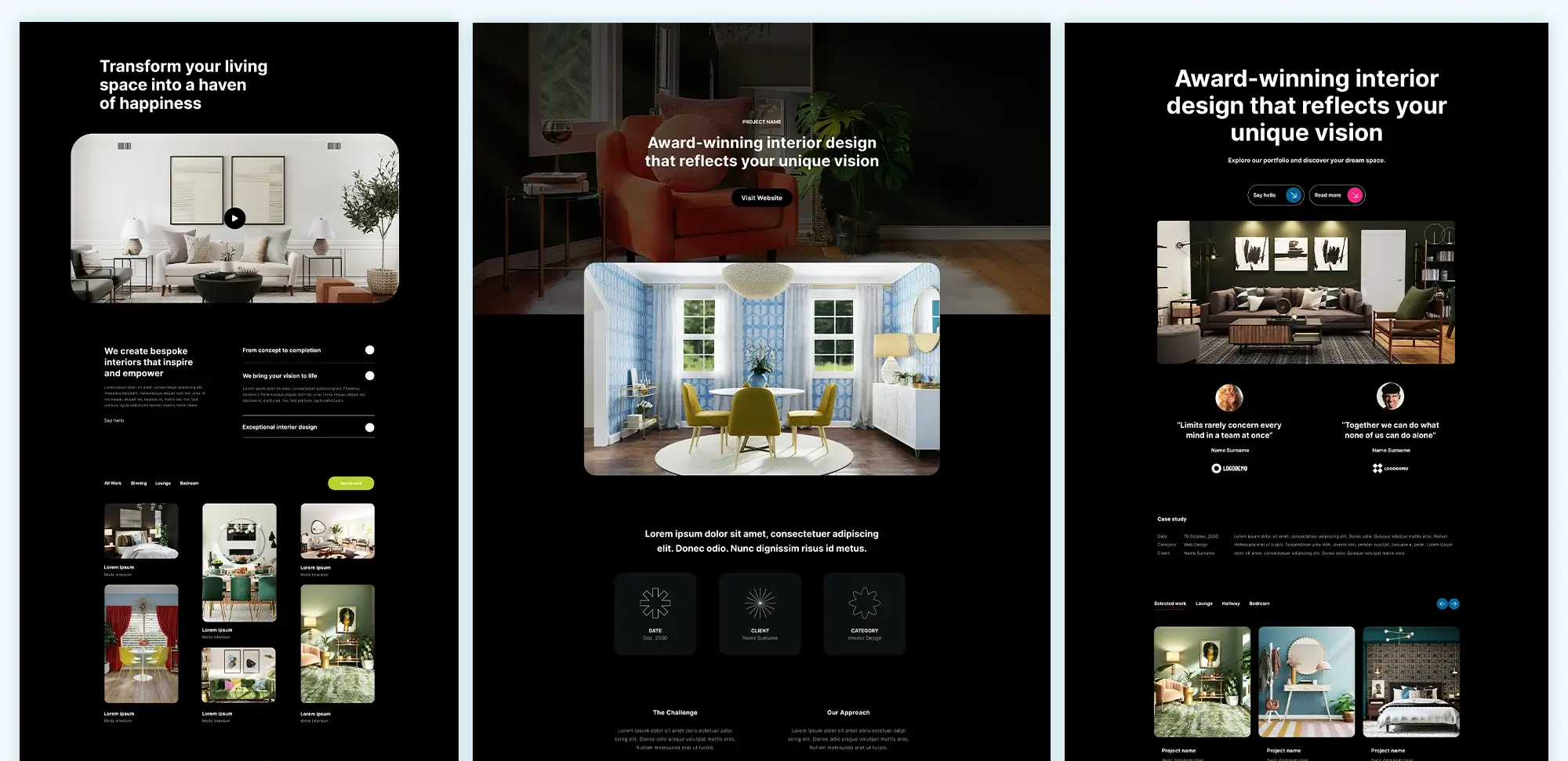
Divi Theme Templates
Divi Toolbox
Divi Toolbox adds a variety of new design features to your Divi theme, giving you even more creative freedom. This plugin includes options for header customization, advanced animations, and enhanced blog layouts.
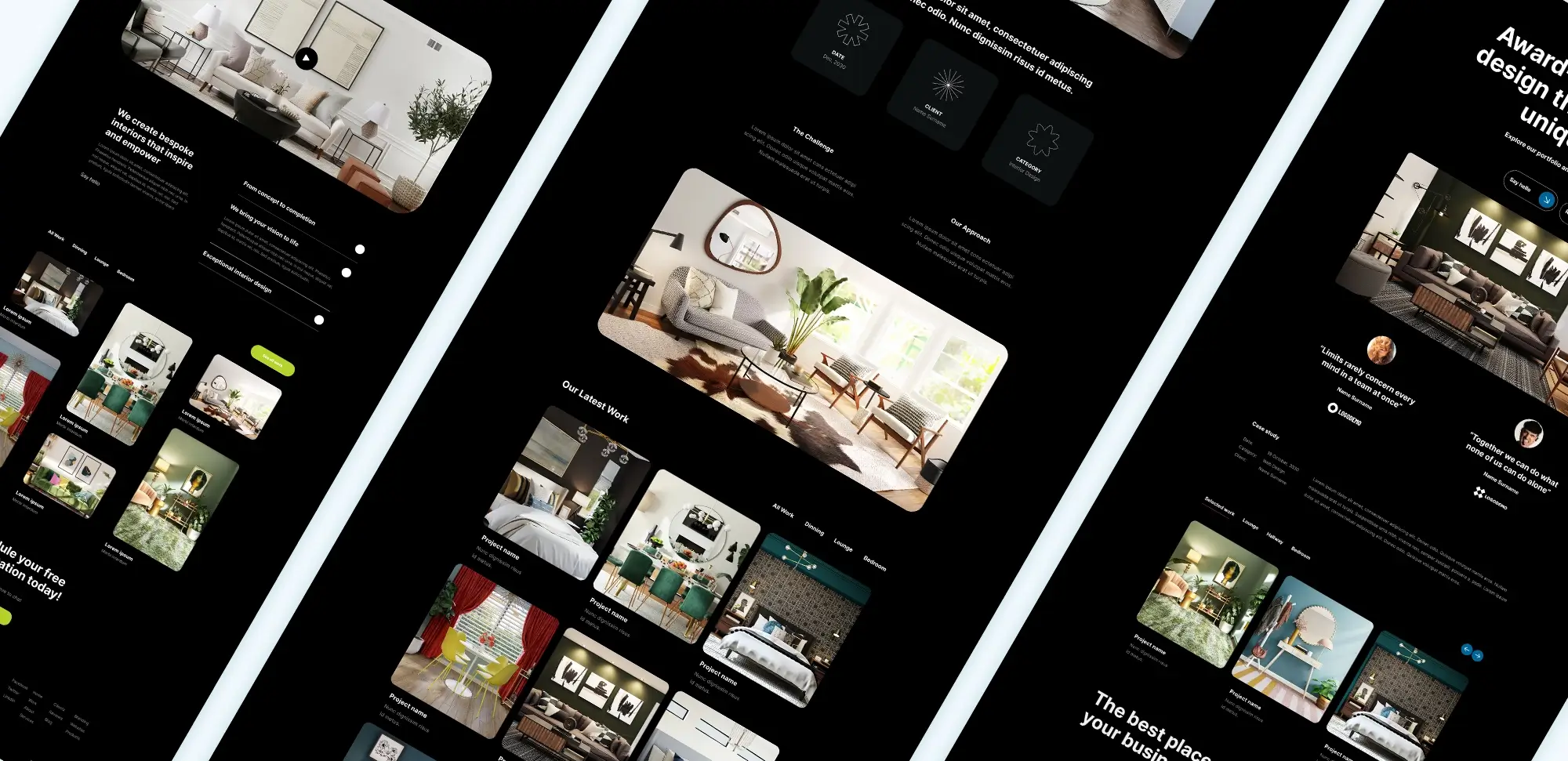
Divi Theme Builder
Divi Rocket
Website speed is important for both user experience and search engine rankings, and that’s where Divi Rocket comes in. This plugin is designed specifically to optimise the performance of Divi-powered websites, helping your pages load faster and run more smoothly.
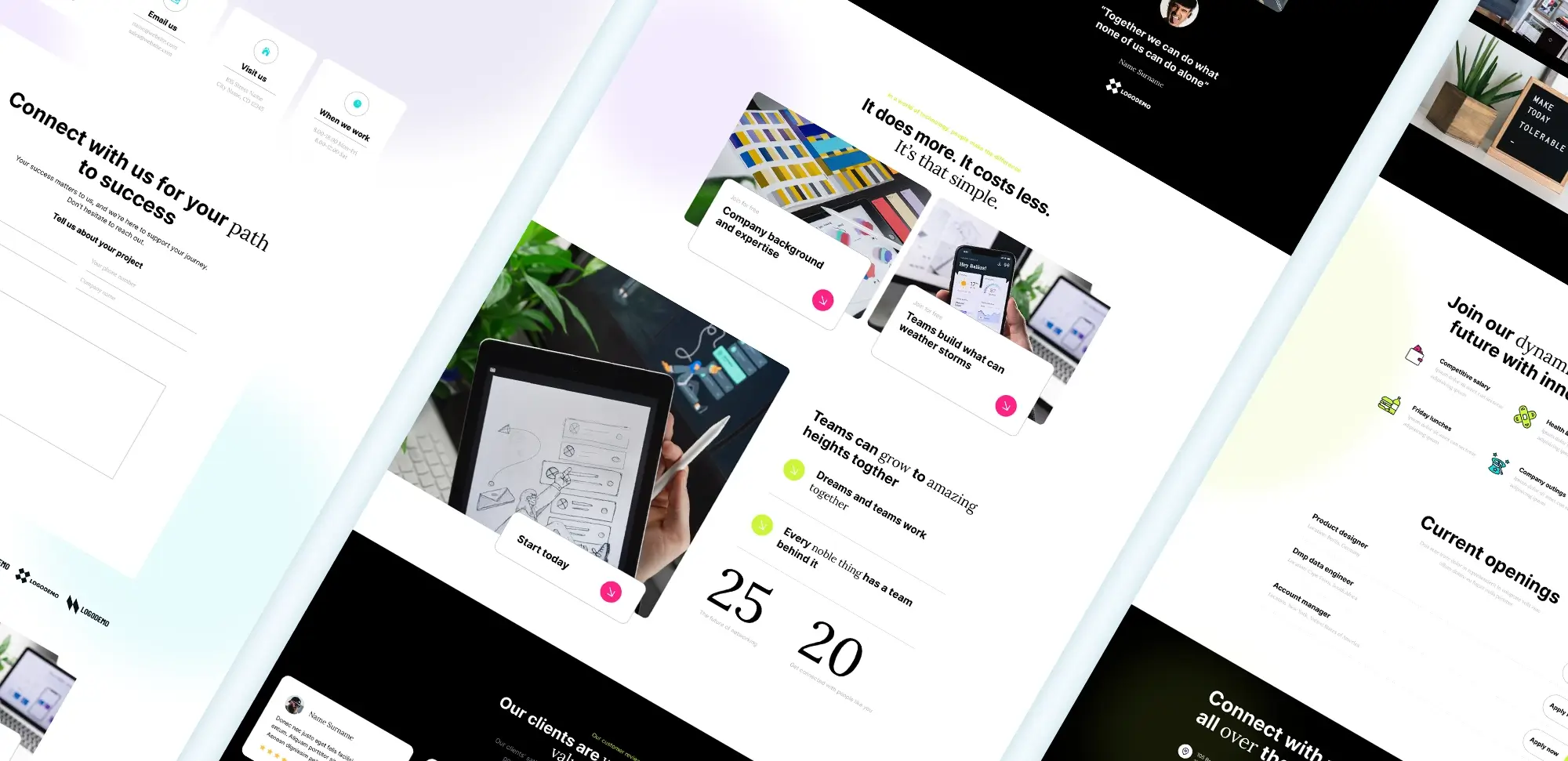
Divi Theme
Divi Blog Extras
If you run a blog, Divi Blog Extras enhances the functionality of the Divi blog module by adding new layouts and display options. This means you can present your blog posts in more visually appealing and engaging ways.
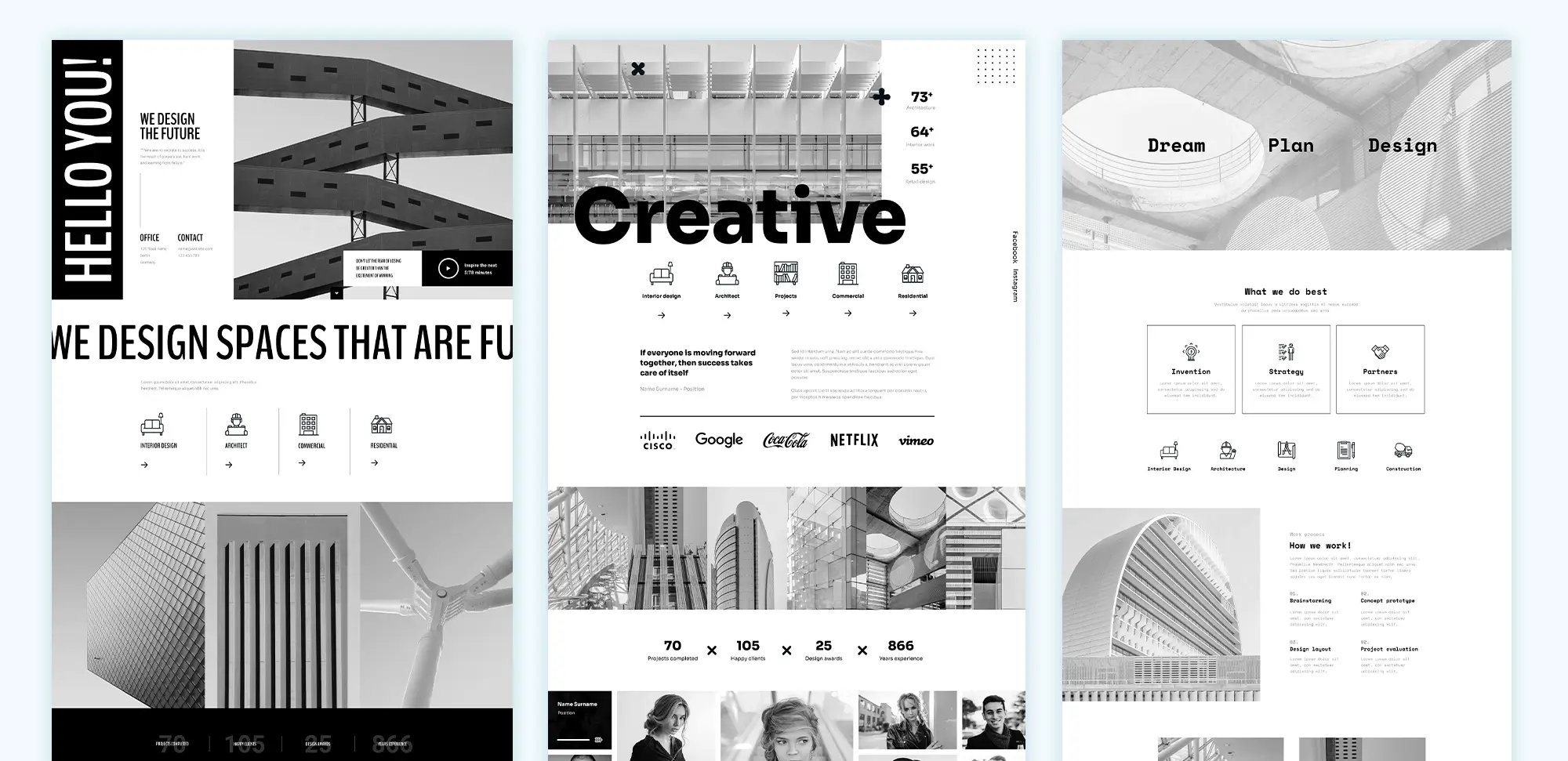
Divi Elegant Themes
Divi Icons Pro
Divi Icons Pro offers an extensive library of over 2,500 icons that integrate smoothly with the Divi Builder, making it easy to add icons to menus, buttons, and other design elements.
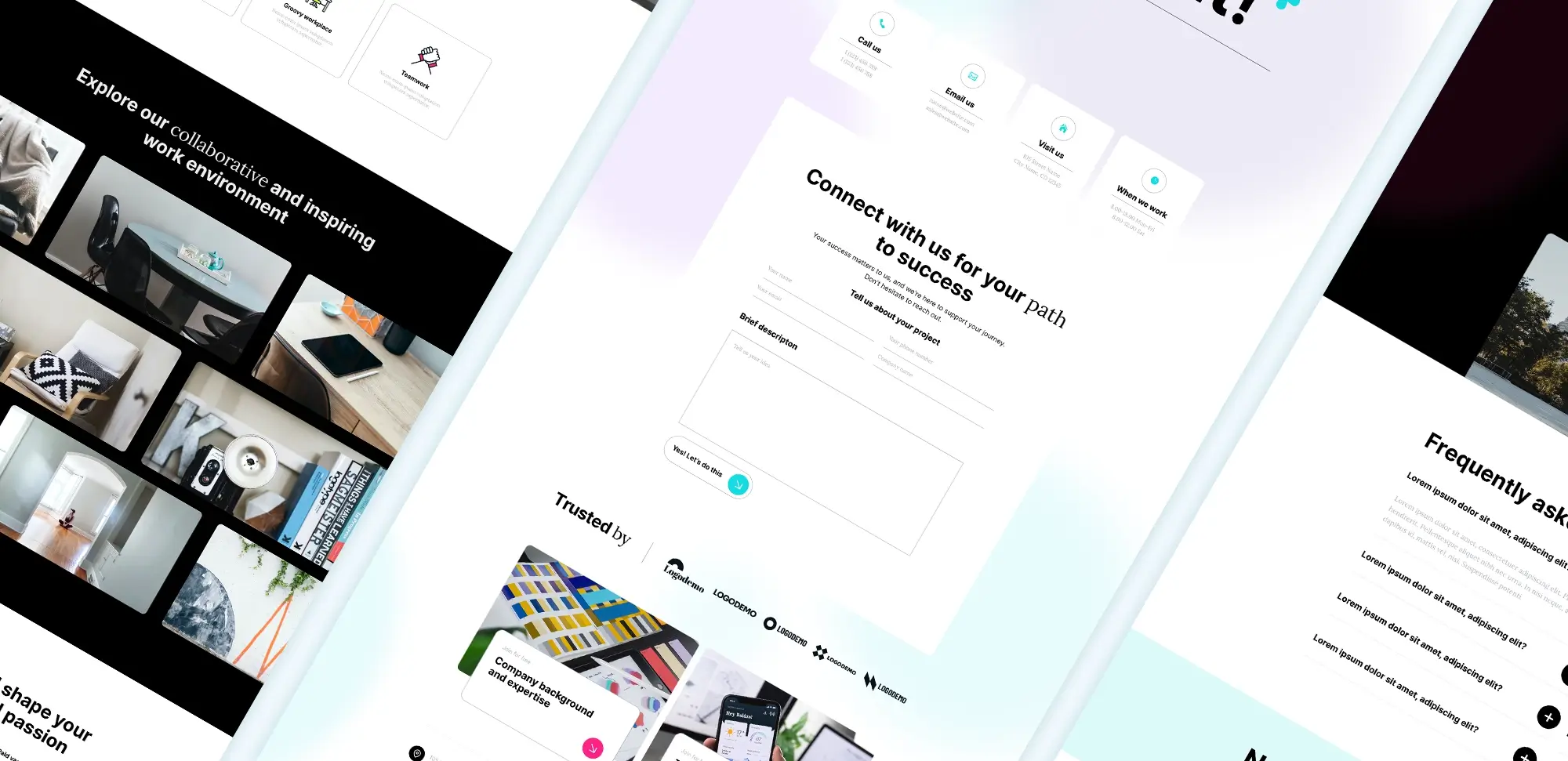
Divi Child Theme
Choosing the right plugins for your Divi theme
Choosing the right plugins can make a significant difference in how your Divi theme performs and looks. Each of the plugins discussed above offers unique features that cater to different aspects of website building, from design customisation to performance optimisation. By integrating these plugins into your Divi setup, you can create a more functional, attractive, and user-friendly website.
When selecting plugins, consider your specific needs and the goals you have for your website. Whether you’re looking to speed up development, improve navigation, or enhance your blog’s appearance, there’s a plugin out there to help you achieve your objectives. Take the time to explore these options and find the ones that best suit your project, ensuring that your Divi-powered website reaches its full potential.
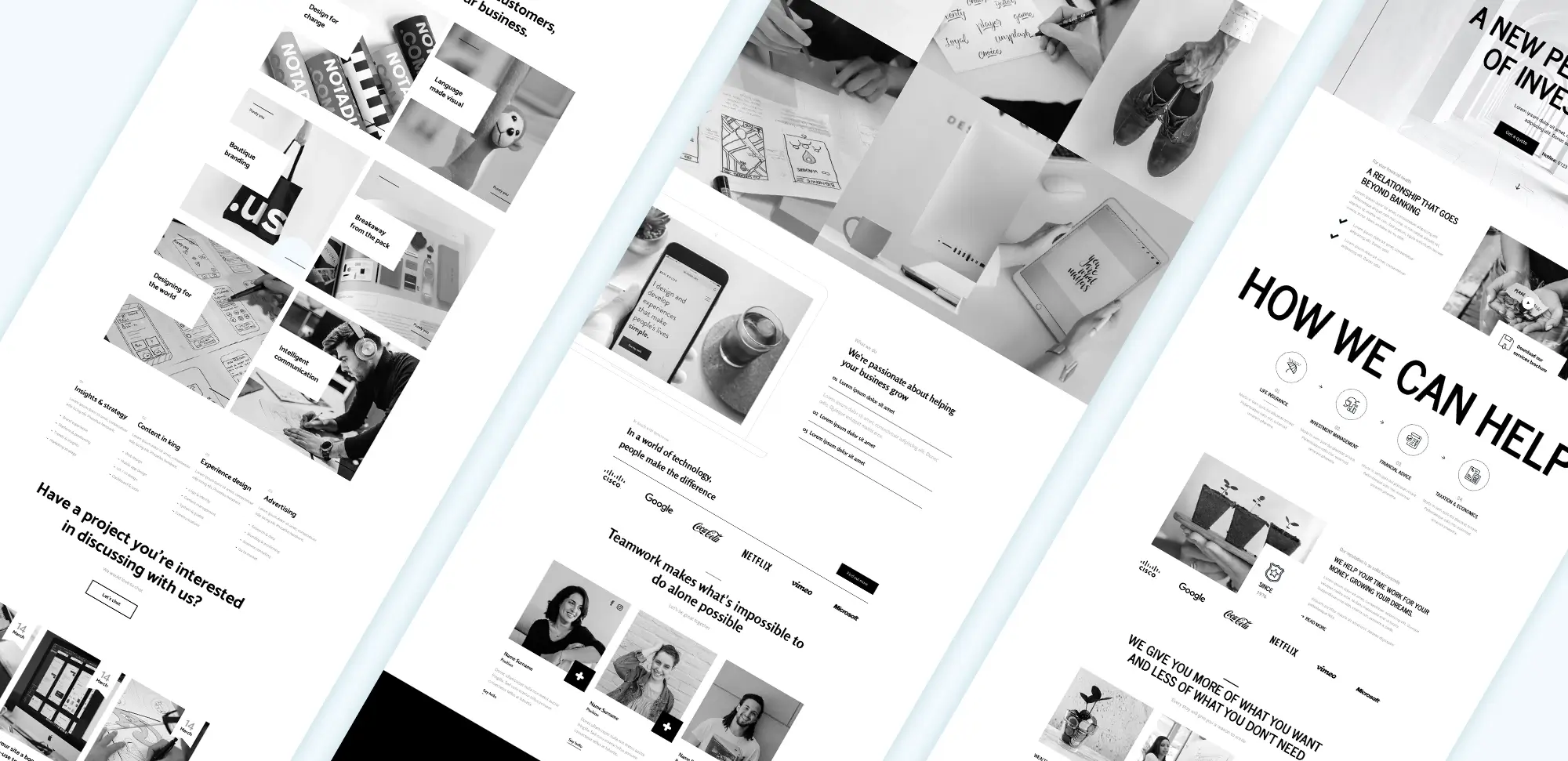
WordPress Elegant Themes Divi
For those looking to enhance their design capabilities, consider using free Divi layouts. These layouts provide a great starting point for various types of websites. Additionally, implementing Divi blog modules and sections can enhance your site’s content presentation.
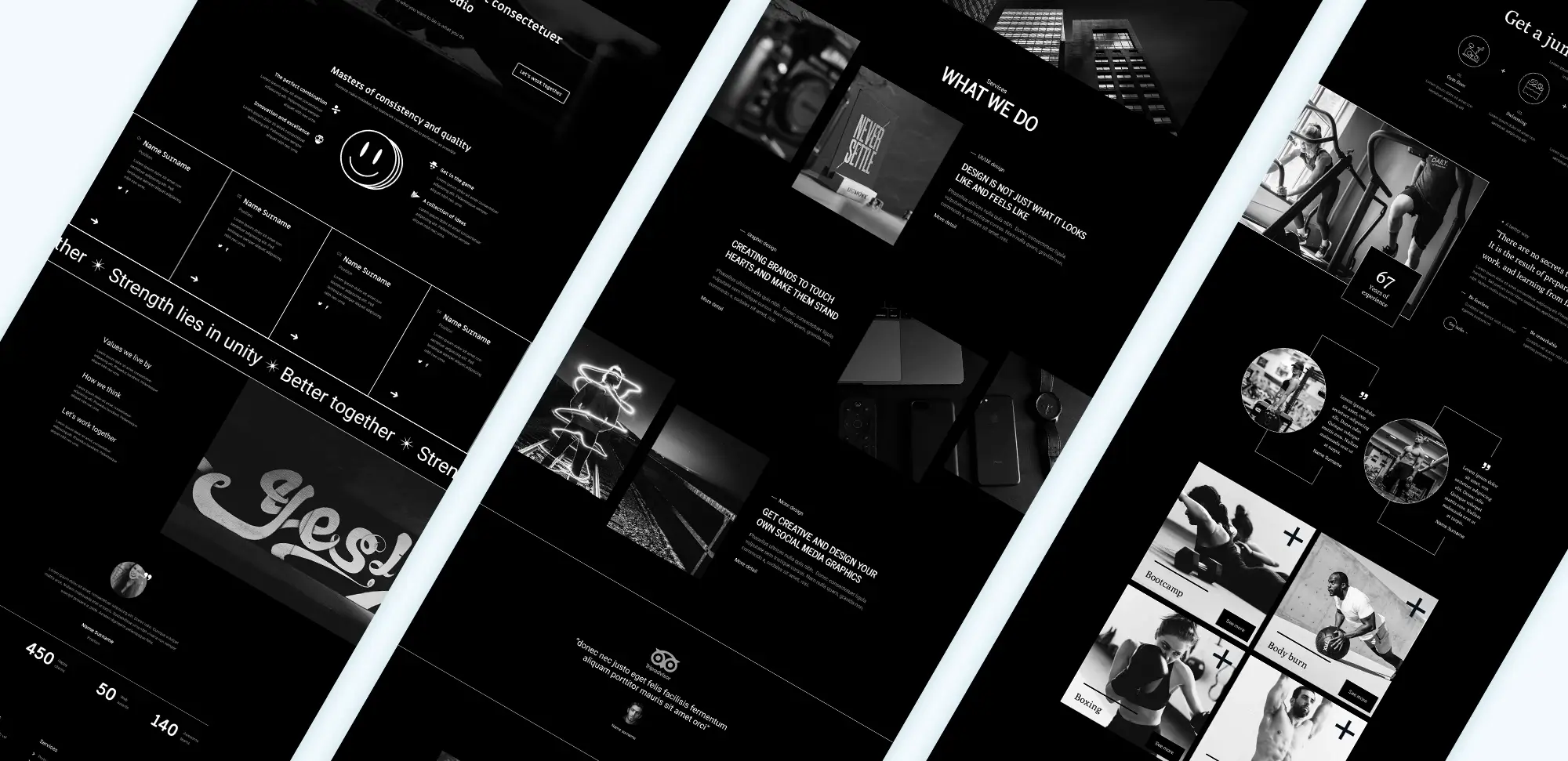
WordPress Divi Theme
Glossary
WordPress
An open-source content management system (CMS) that allows users to create and manage websites. It’s known for its flexibility, plugin ecosystem, and ease of use.
WordPress website design
The process of planning, creating, and styling a WordPress website to fit a specific look and function. Designers use themes, plugins, and builders to achieve the desired results.
WordPress website designer
A professional who focuses on the look, feel, and user experience of a WordPress site. They typically use tools like page builders and templates.
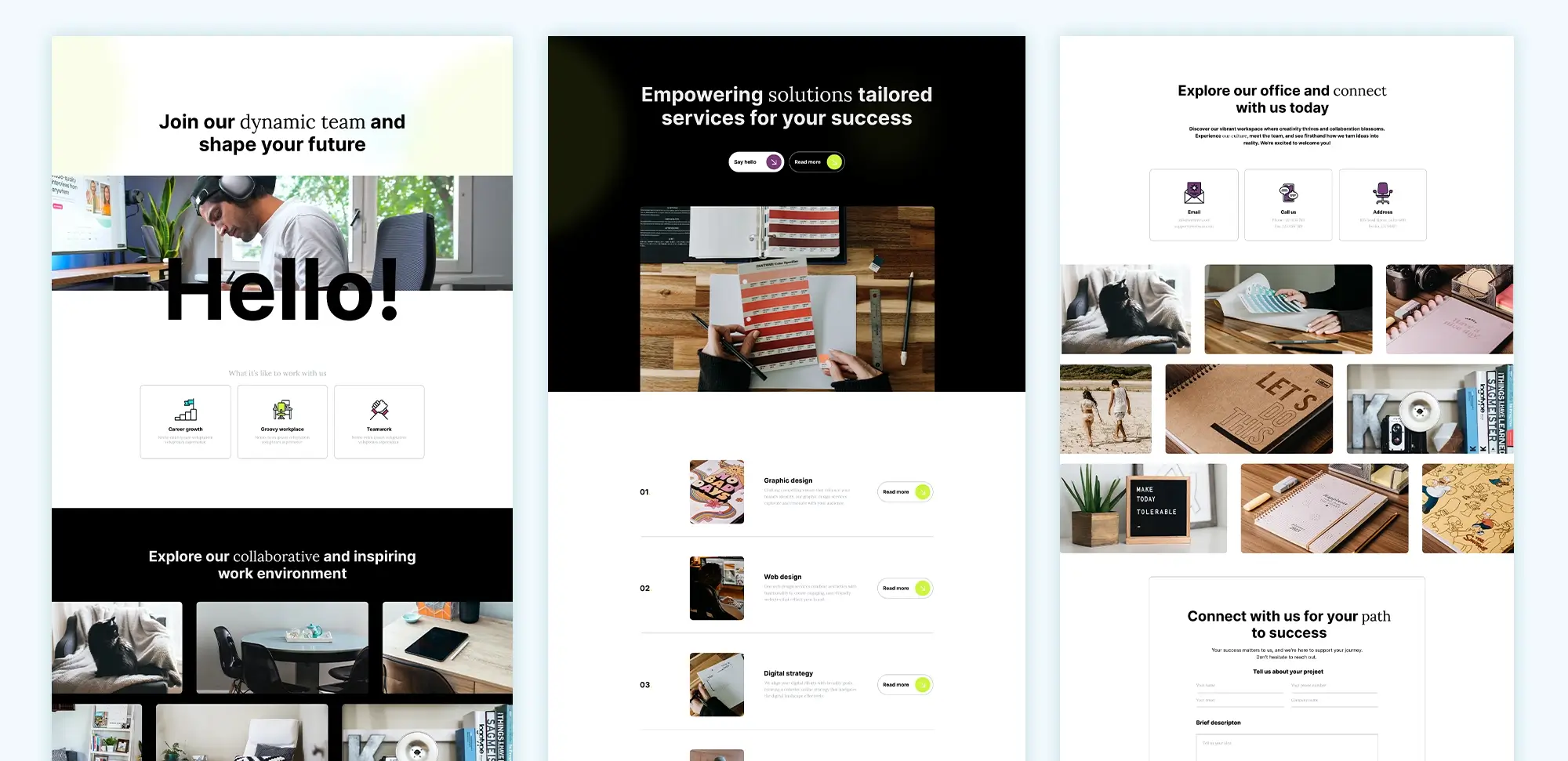
Elegant Themes Divi
Cost to design a website on WordPress
The cost varies based on themes, plugins, and customisation, ranging from free to premium options.
Responsive WordPress design
Responsive design ensures that a website works well on different devices, including mobile, tablets, and desktops.
Full site editing (FSE)
A new feature in WordPress that allows for customisation of the entire website using blocks, including headers, footers, and page content.
WordPress full site editing theme
Themes designed for full site editing offer greater flexibility by allowing users to customise all parts of their site using blocks.
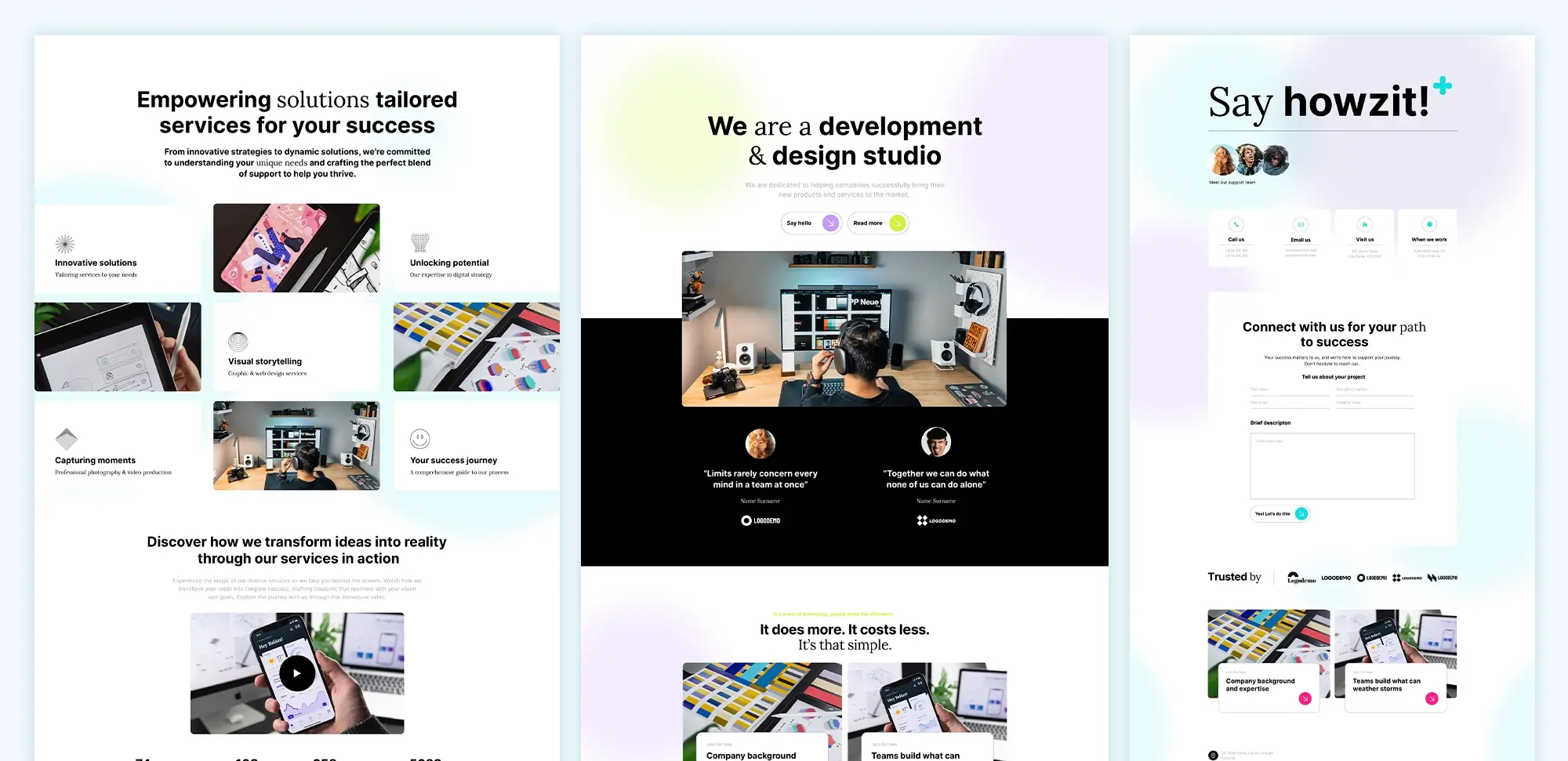
Divi WordPress Theme
Free WordPress themes
WordPress offers a wide range of free themes, allowing users to build professional websites without additional costs.
WordPress block themes
Themes built to work with the Gutenberg block editor, providing greater flexibility for layout and content customisation.
Block compatible themes and plugins
These are themes and plugins that fully integrate with Gutenberg blocks for seamless design and functionality.
WordPress block theme tutorial
A guide to help you get started with block-based themes in WordPress, covering everything from setup to customisation.
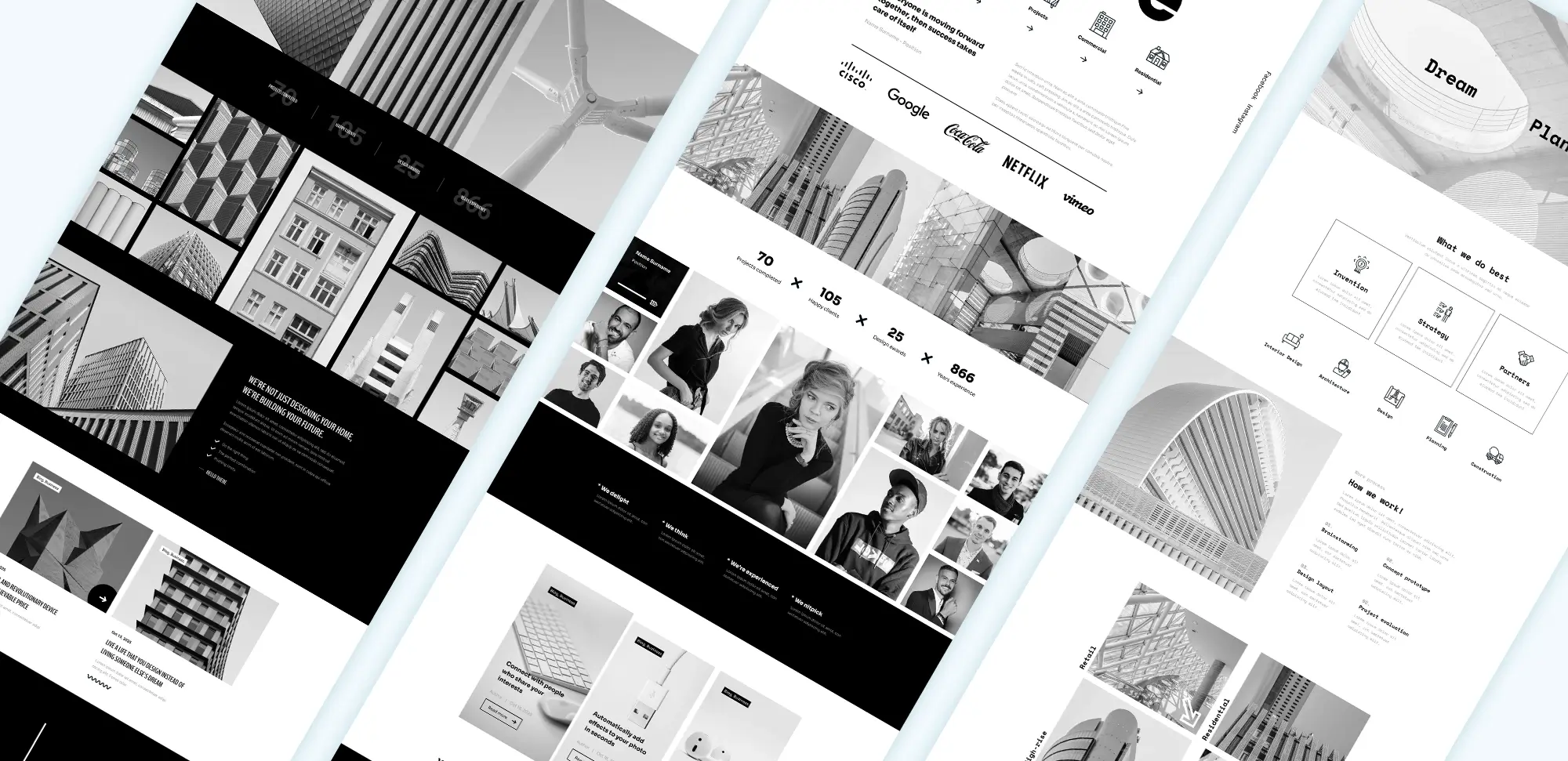
Divi Theme WordPress
Getting started with WordPress
A comprehensive guide for beginners to help them set up and manage a WordPress site.
WordPress icon library
A collection of icons that can be used in WordPress websites to enhance design and user interaction.
WordPress block templates
Pre-designed templates that make it easier to create and structure web pages using blocks.
WordPress templates
Ready-made layouts and designs that can be installed and customised for your WordPress website.
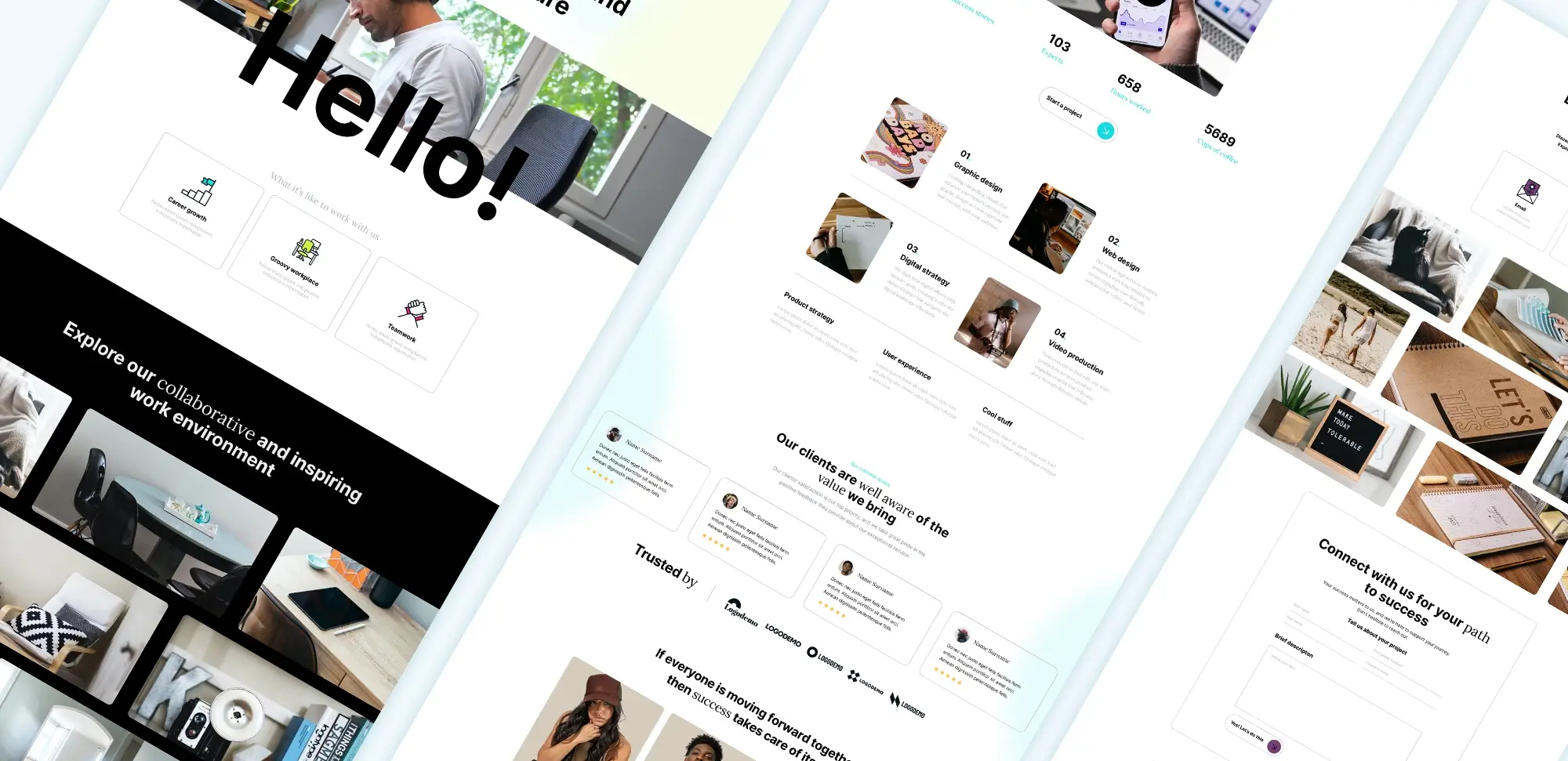
Divi Themes
WordPress patterns page templates
A collection of page templates built using block patterns, making it easy to create well-designed pages quickly.
MaxiBlocks pattern templates
Templates from MaxiBlocks that provide pre-designed layouts using WordPress blocks, helping you create professional-looking websites effortlessly.
WordPress pattern library
A resource of reusable block patterns for building web pages in WordPress with ease.
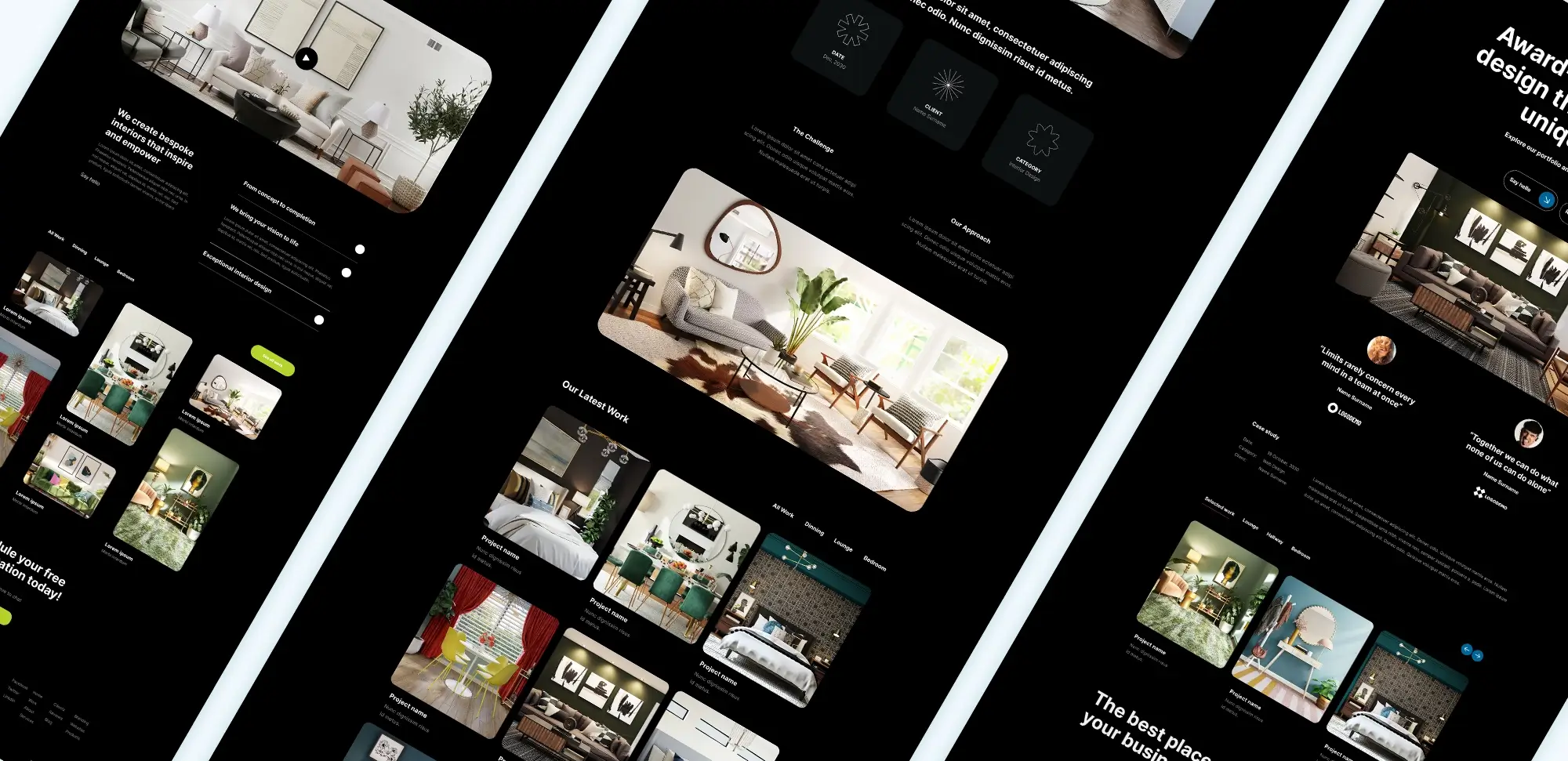
Divi Theme Builder
Gutenberg blocks
The fundamental building blocks used in WordPress’s block editor to create content.
WordPress navigation menus
The menus used to guide visitors around a WordPress website, customisable using the WordPress menu editor.
Submenus in WordPress navigation
A guide on how to add and manage submenus in WordPress navigation menus using the Gutenberg editor.
Dropdown menus best practices
Tips and recommendations for using dropdown menus effectively on your WordPress site.
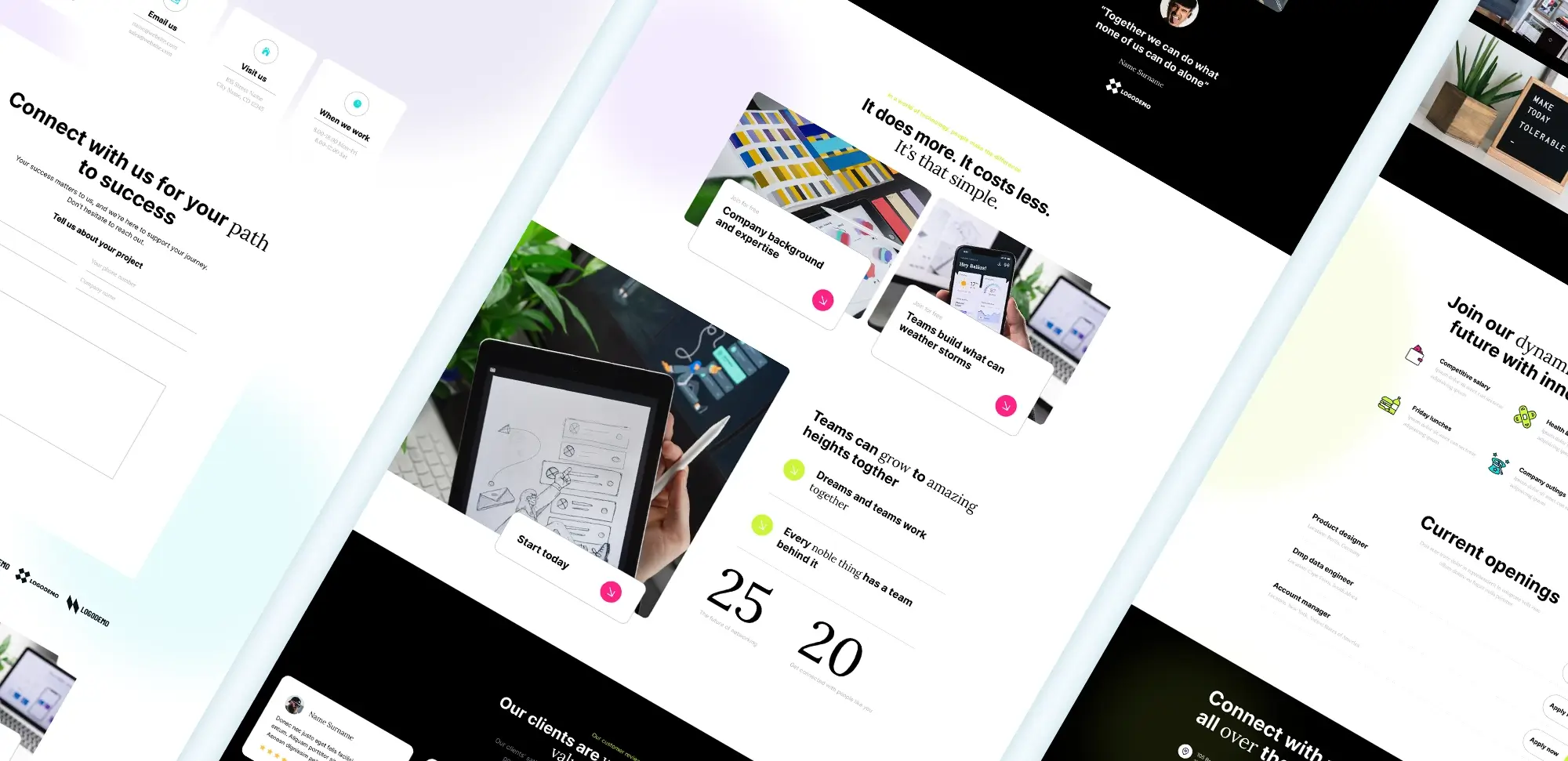
Divi Theme
Elementor alternatives
Alternative page builders to Elementor, such as MaxiBlocks, that offer different features and functionality.
AI website builder
A website builder powered by artificial intelligence that helps automate the design and development process.
WordPress website builders
Tools like MaxiBlocks that allow users to design and build WordPress websites without coding.
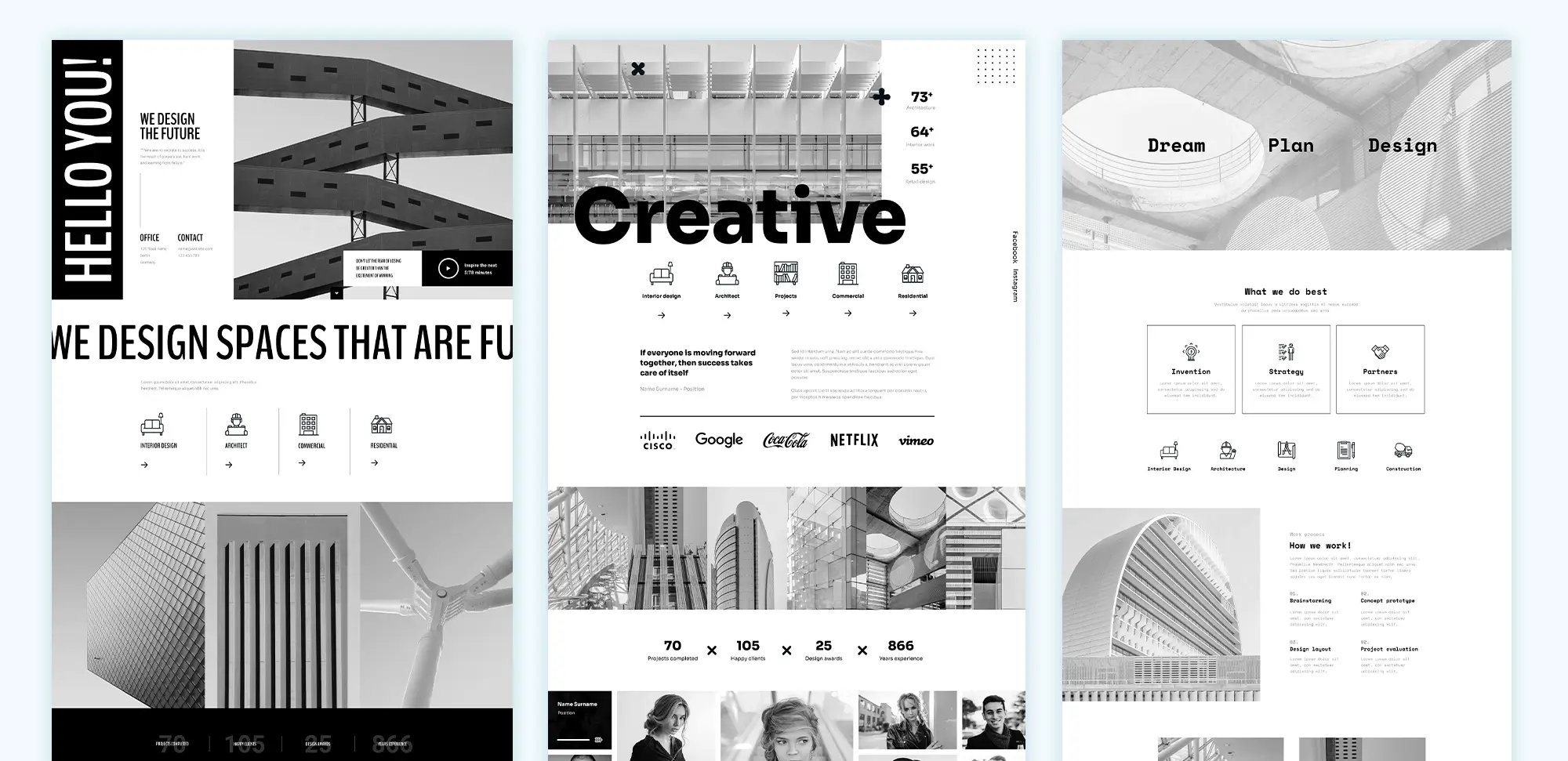
Divi Elegant Themes
Best open-source website builders in 2024
An overview of the top open-source website builders available in 2024.
Open source website builder for free websites
Free tools to build open-source websites, allowing complete control over the design and functionality..
FAQs
1. What is a WordPress website?
A WordPress website is a site built using WordPress, a content management system (CMS) that powers over 40% of the web.
2. How much does it cost to design a website on WordPress?
The cost depends on factors like themes, plugins, and customisation needs. You can start with free options or use premium tools for additional functionality.
3. What is Full Site Editing (FSE) in WordPress?
Full Site Editing allows users to customise their entire website using blocks, from headers and footers to individual page elements.
4. What are WordPress block themes?
WordPress block themes are built for the Gutenberg editor and offer flexibility in designing layouts and customising content using blocks.
5. What are Elementor alternatives?
If you’re looking for alternatives to Elementor, MaxiBlocks and other page builders provide drag-and-drop functionality with unique features.
MaxiBlocks Free Page Builder & Template Library MaxiBlocks
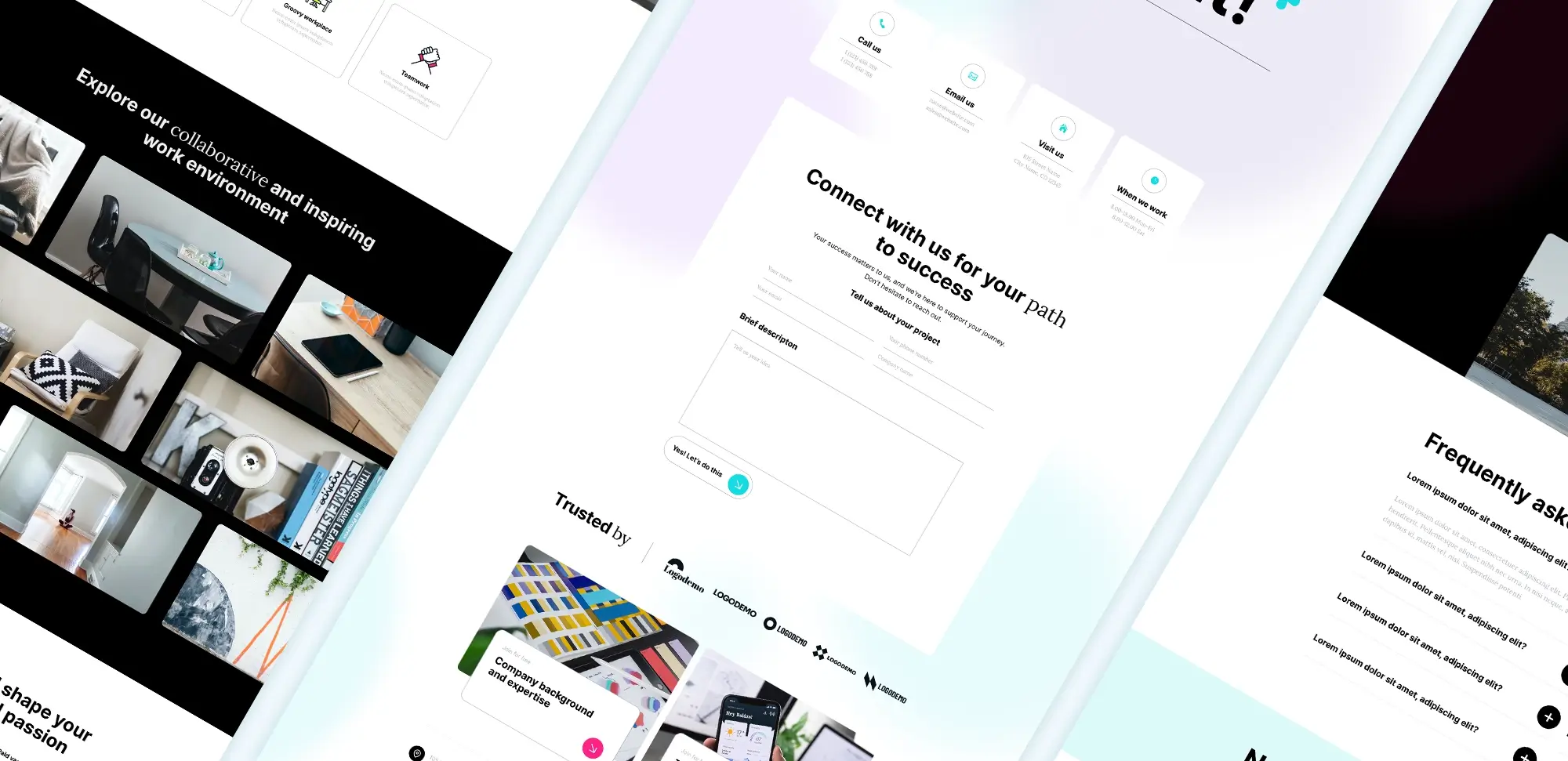
Divi Child Theme